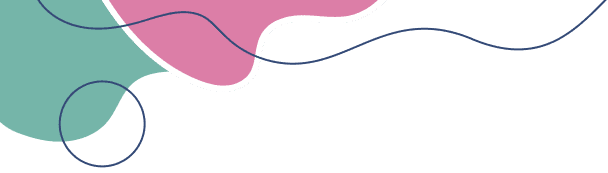How to change your password?
On Home page go to my Account
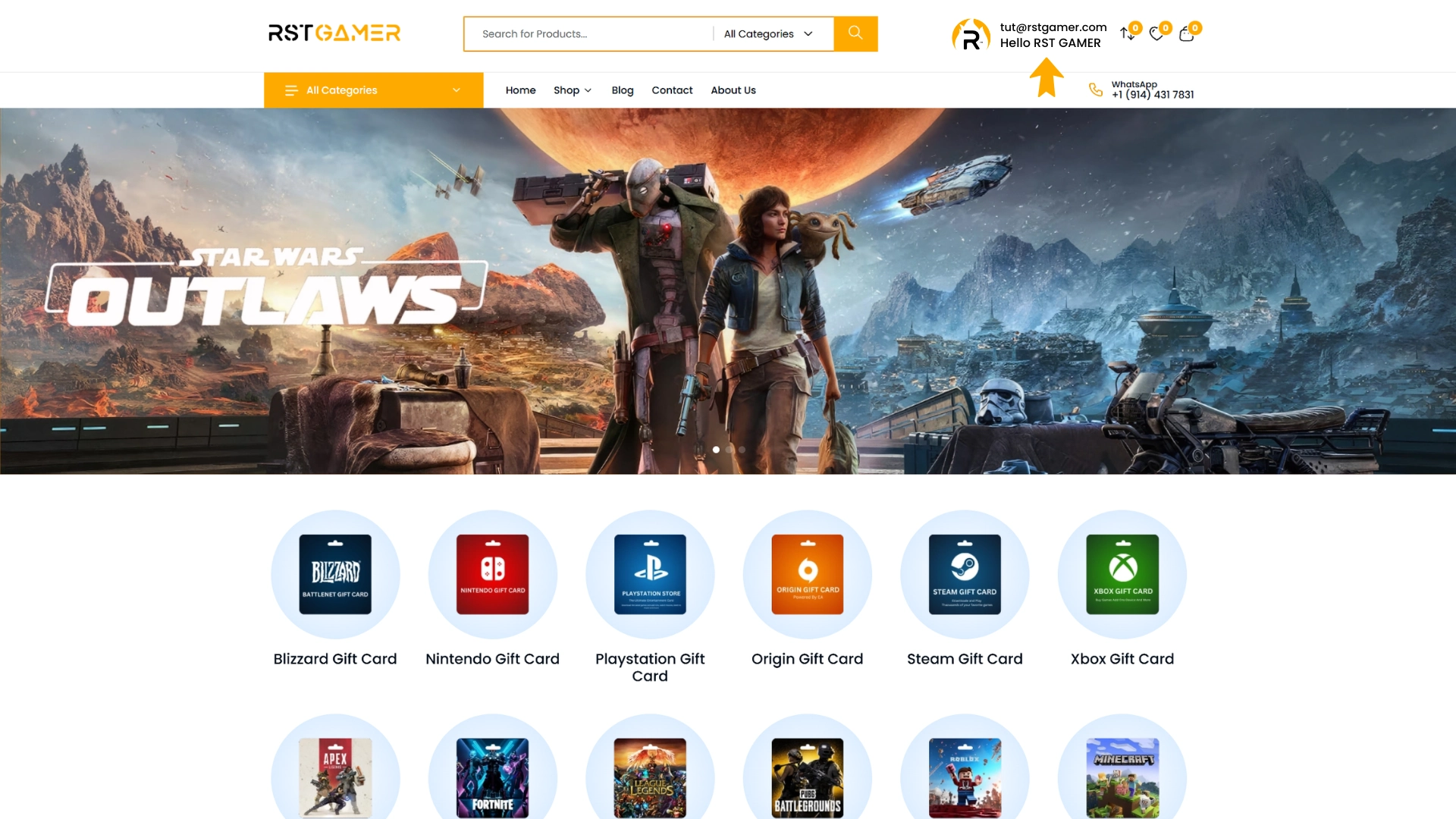
Then click: Account Settings
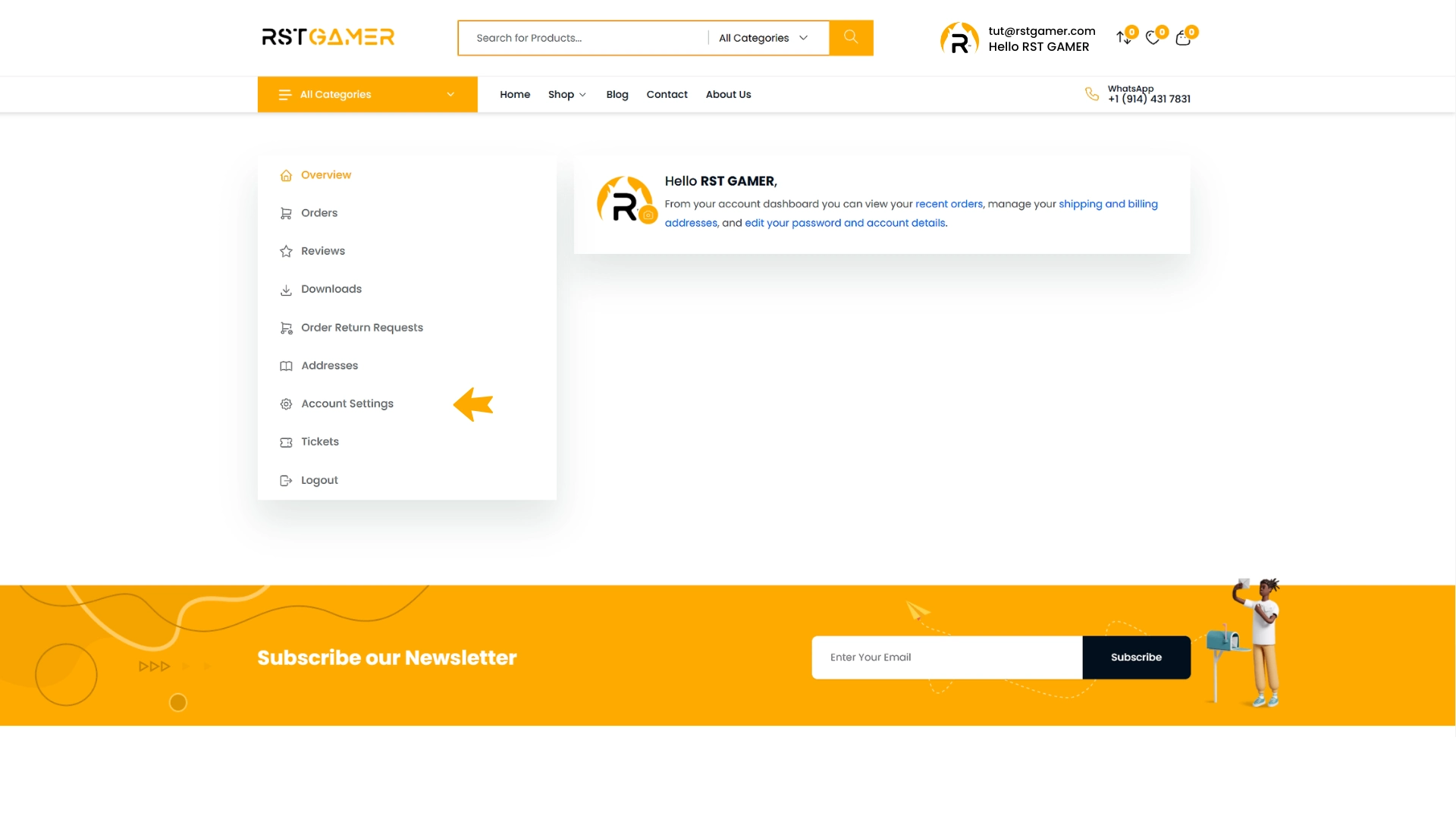
Then click: Change Password
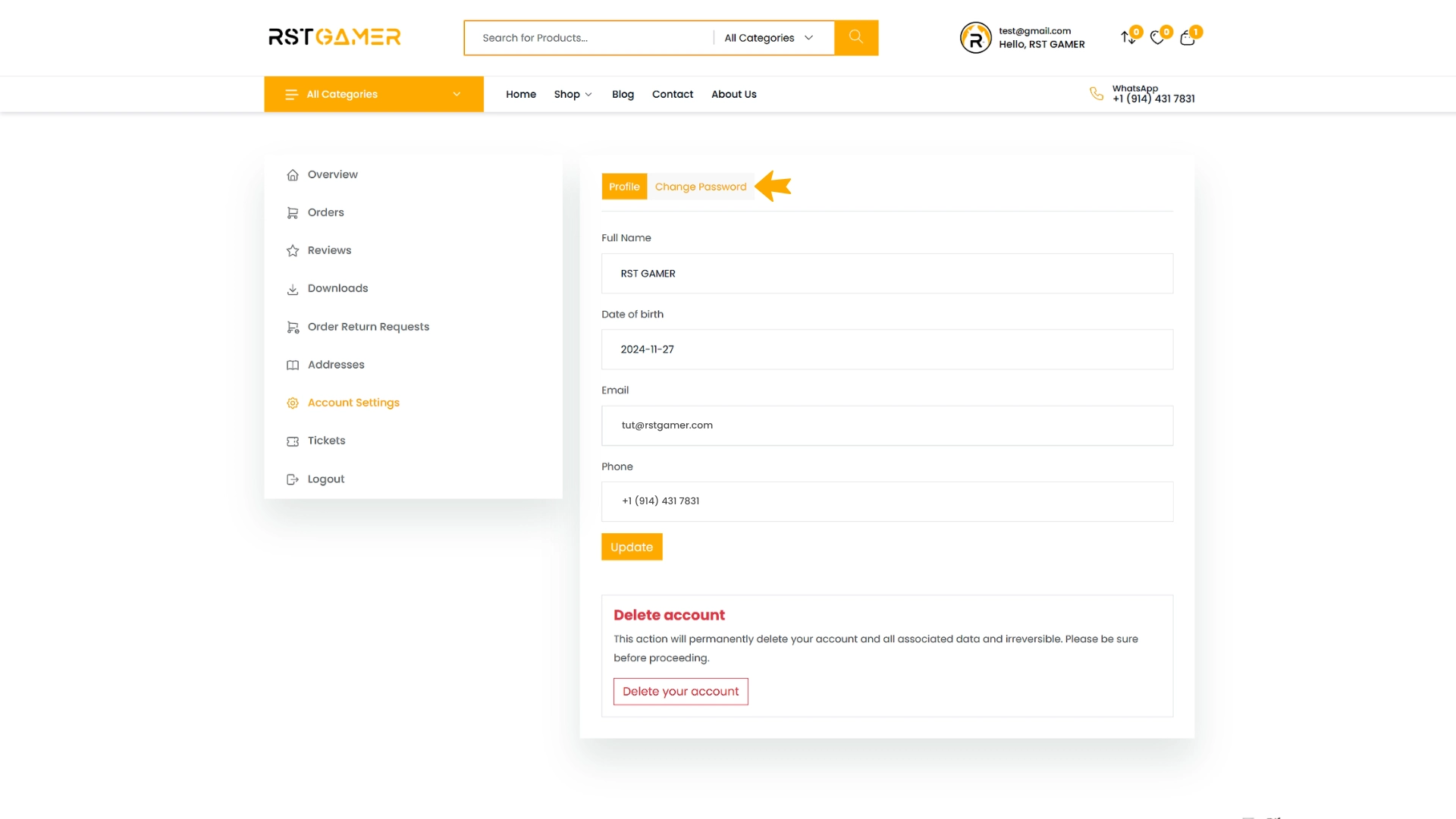
Enter your password
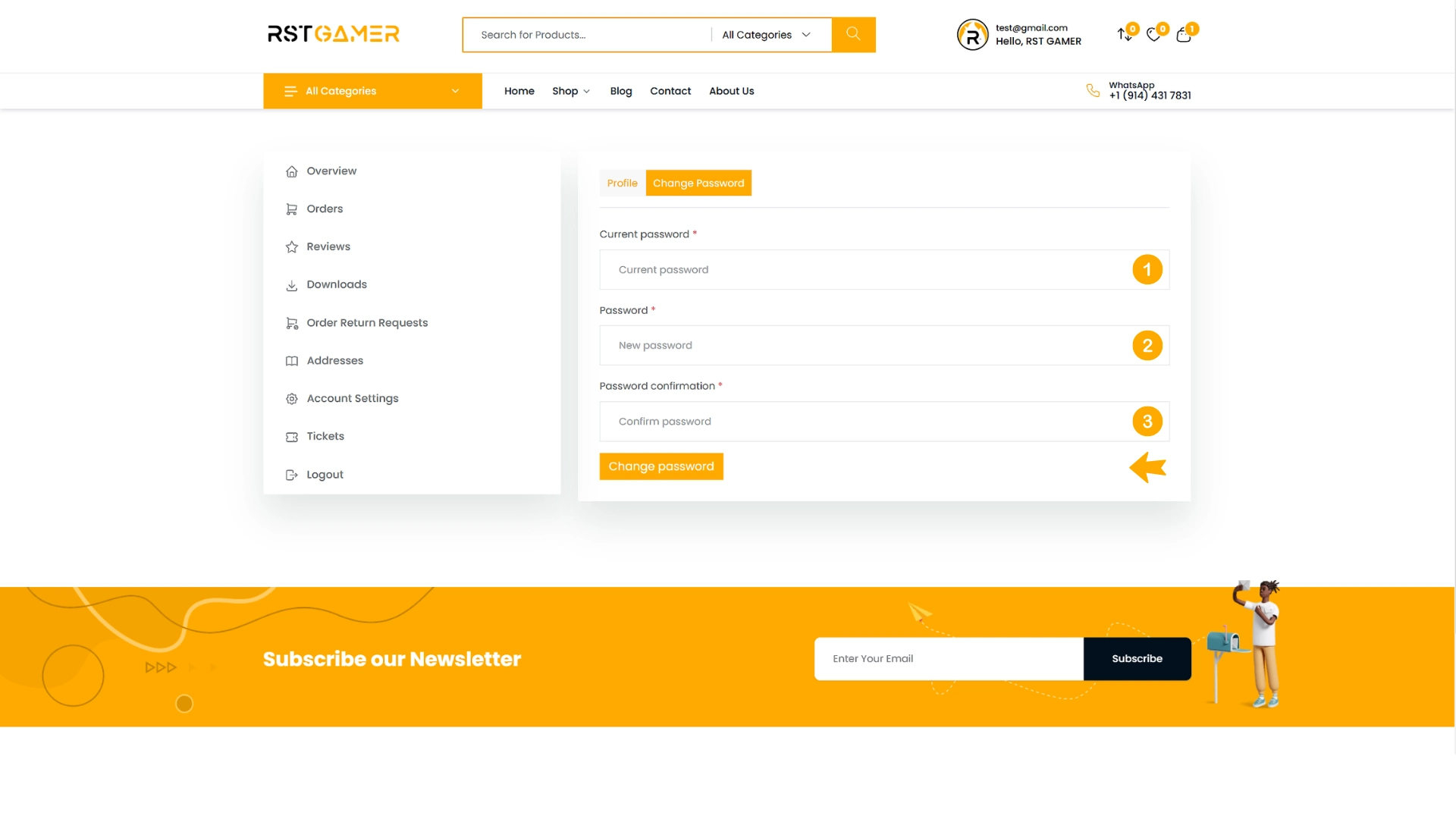
Congratulations, your Password has been successfully changed.
On Home page go to my Account
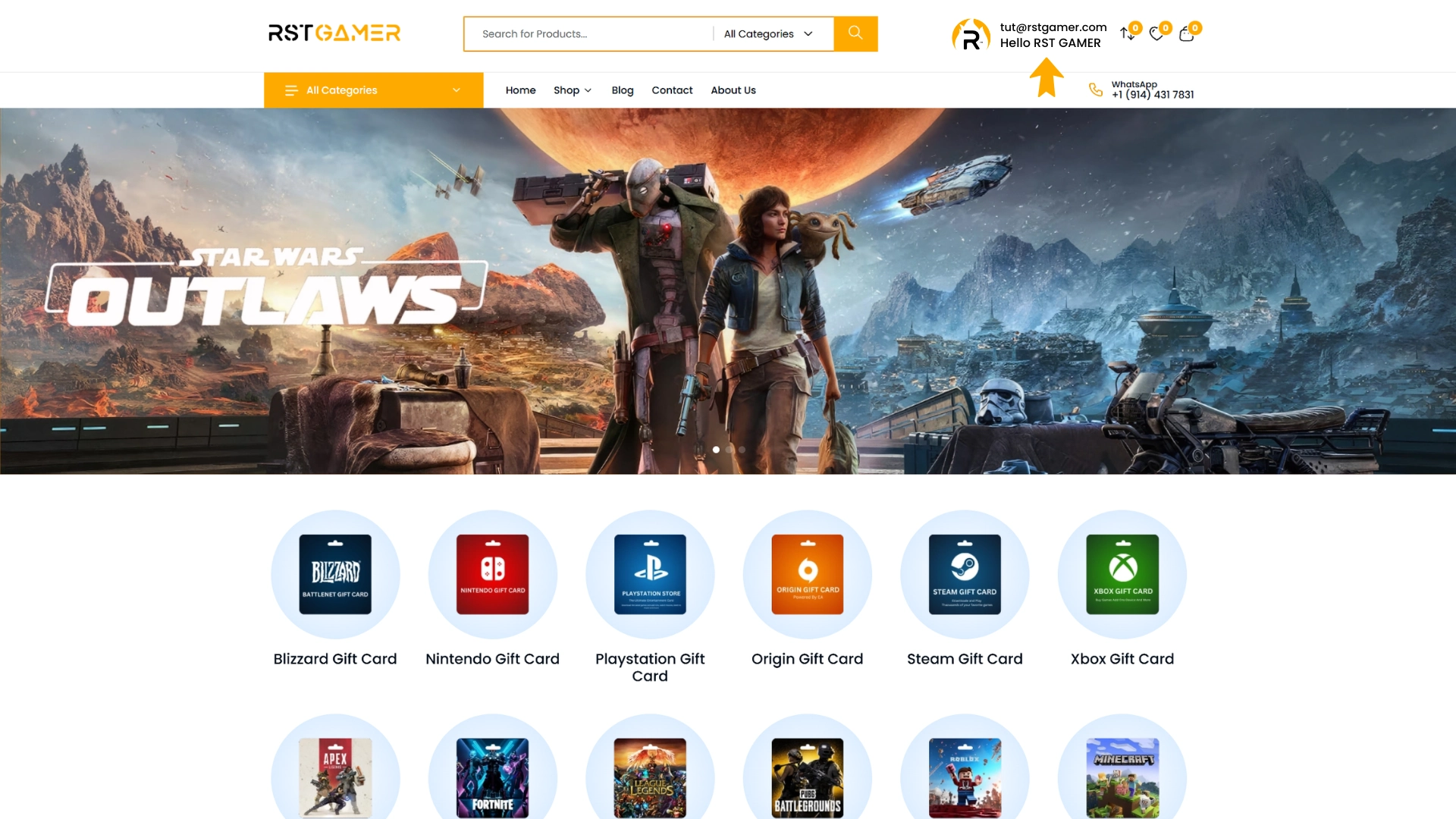
Then click: Account Settings
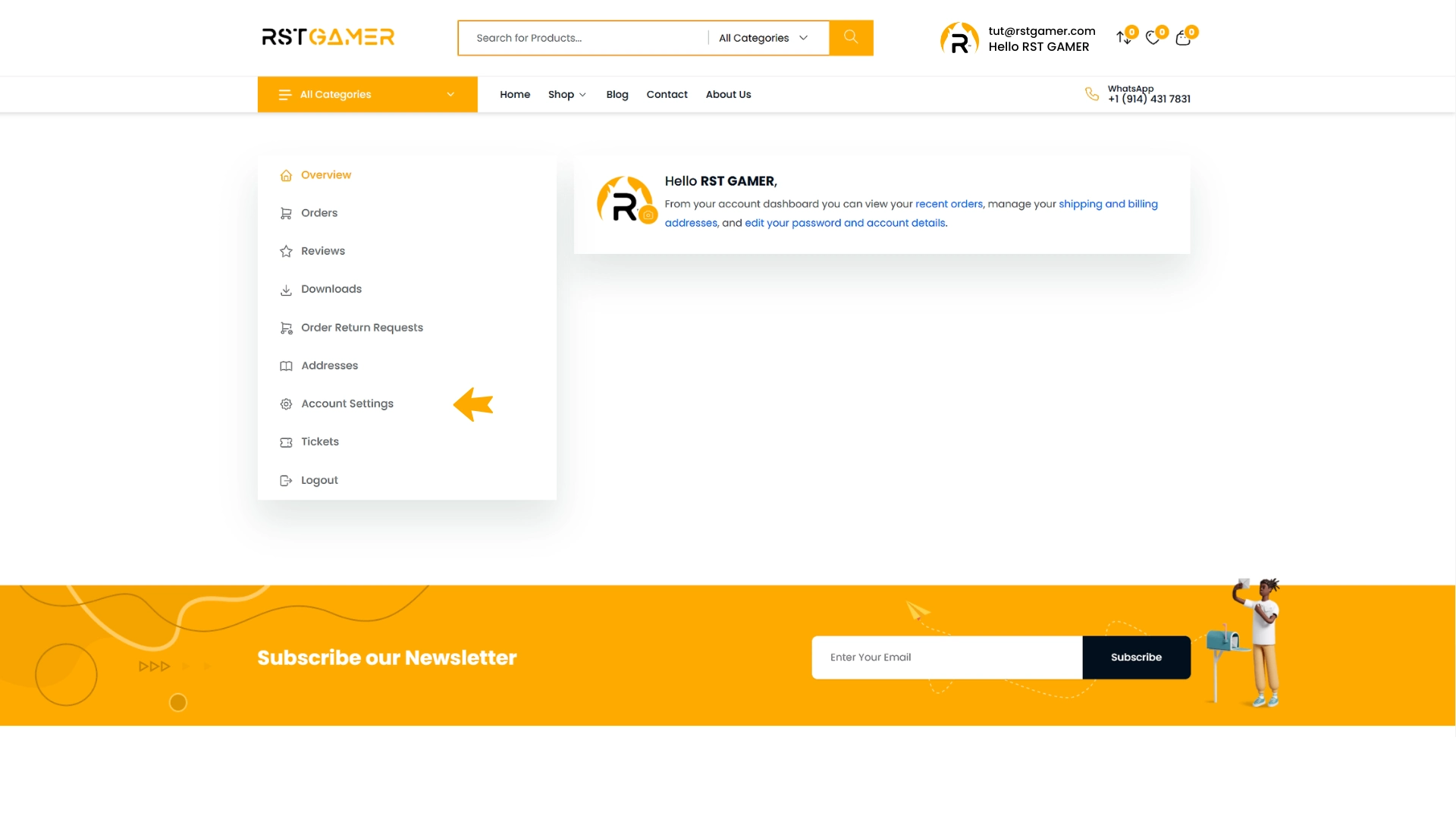
Then click: Change Password
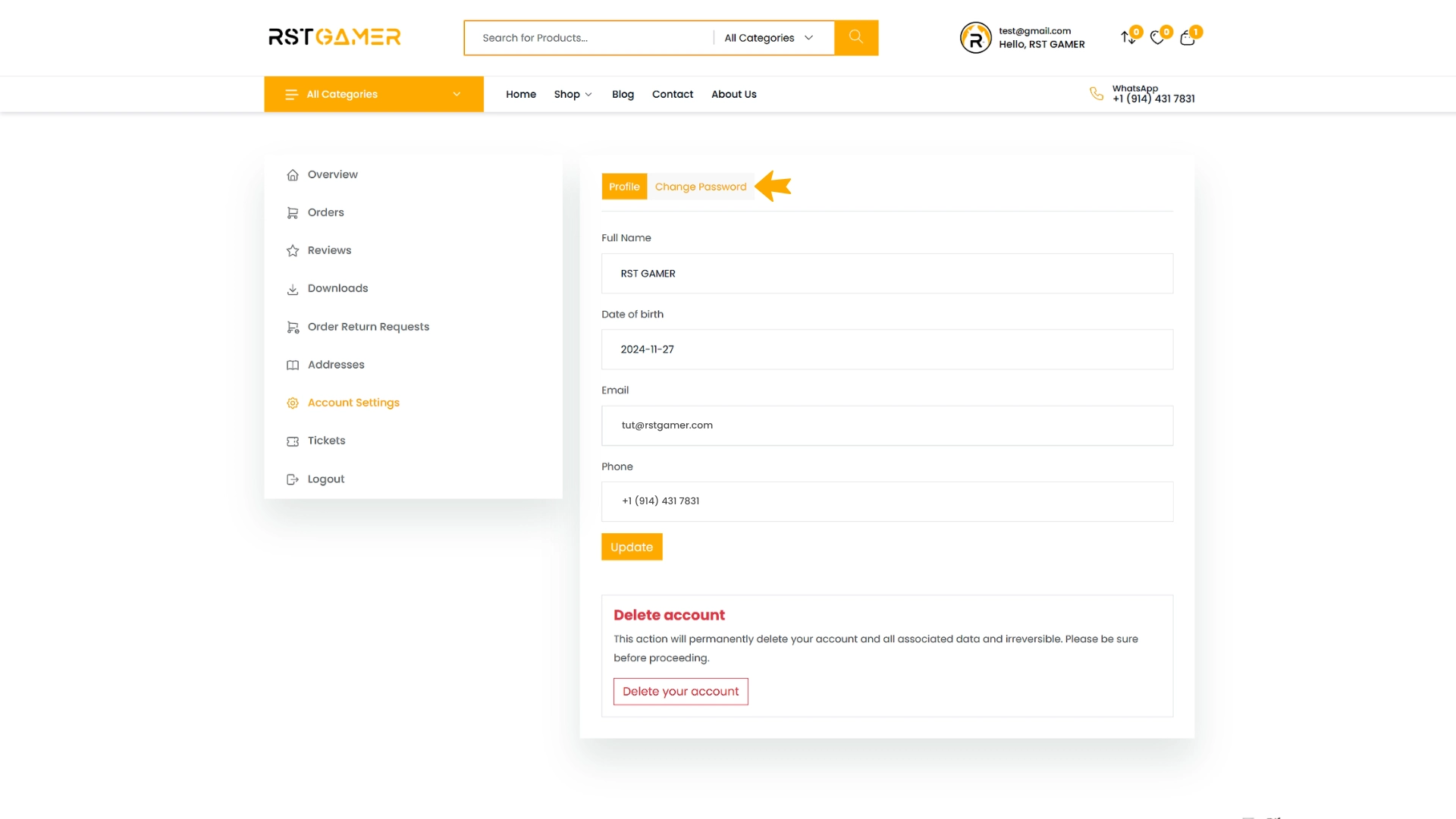
Enter your password
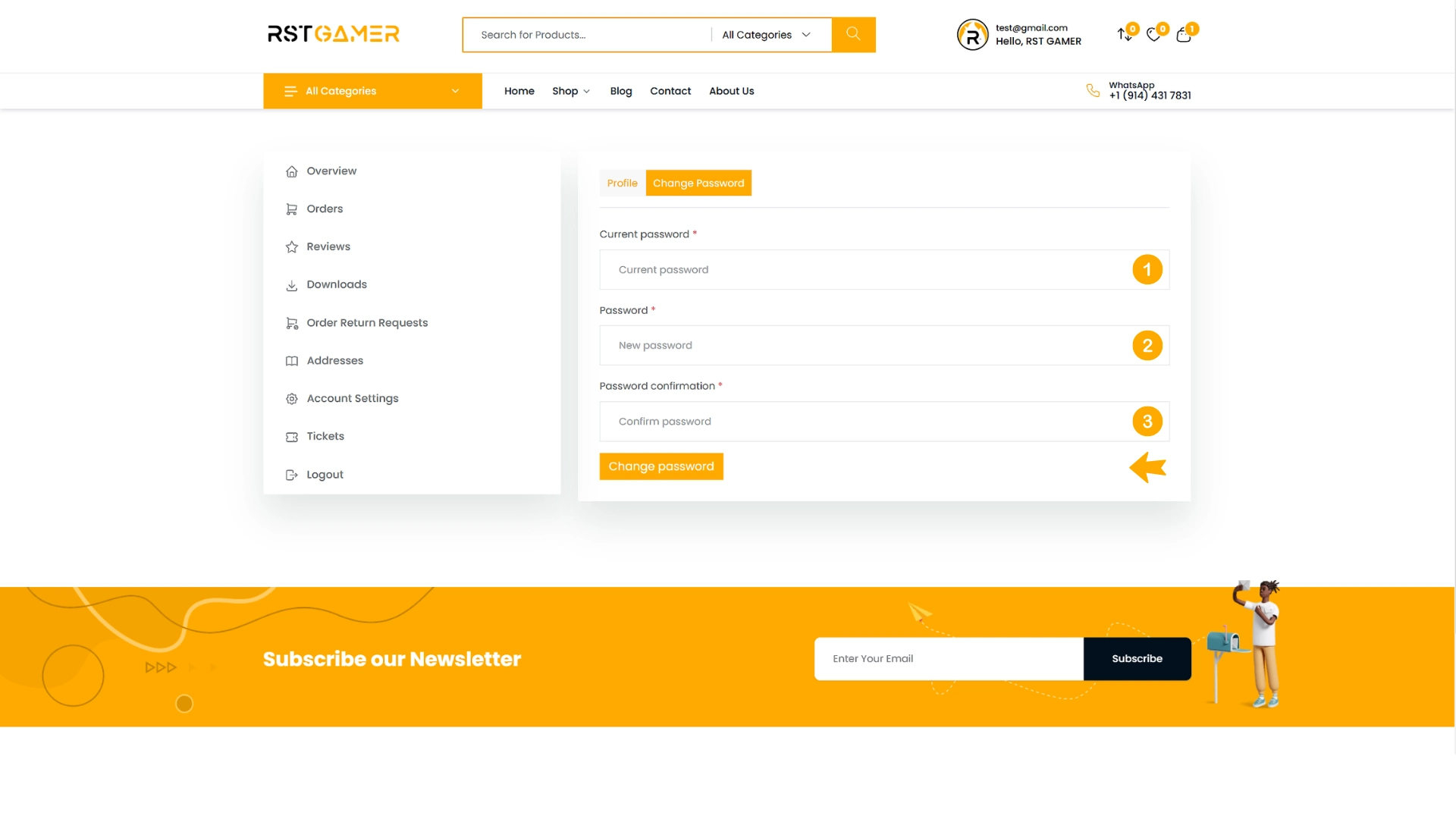
Congratulations, your Password has been successfully changed.