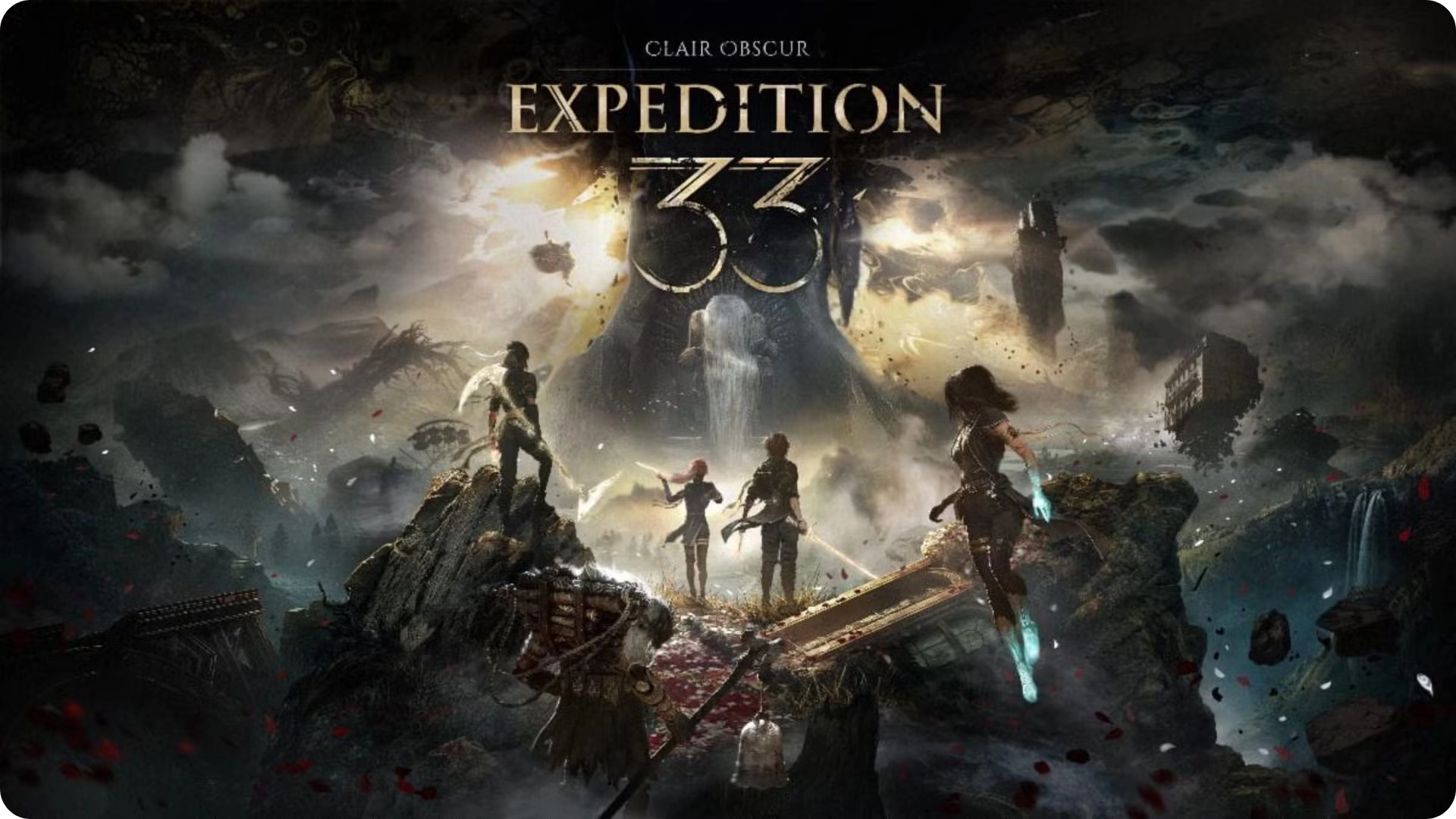How to redeem a playstation gift card?
Go to settings on your device or from the official website.
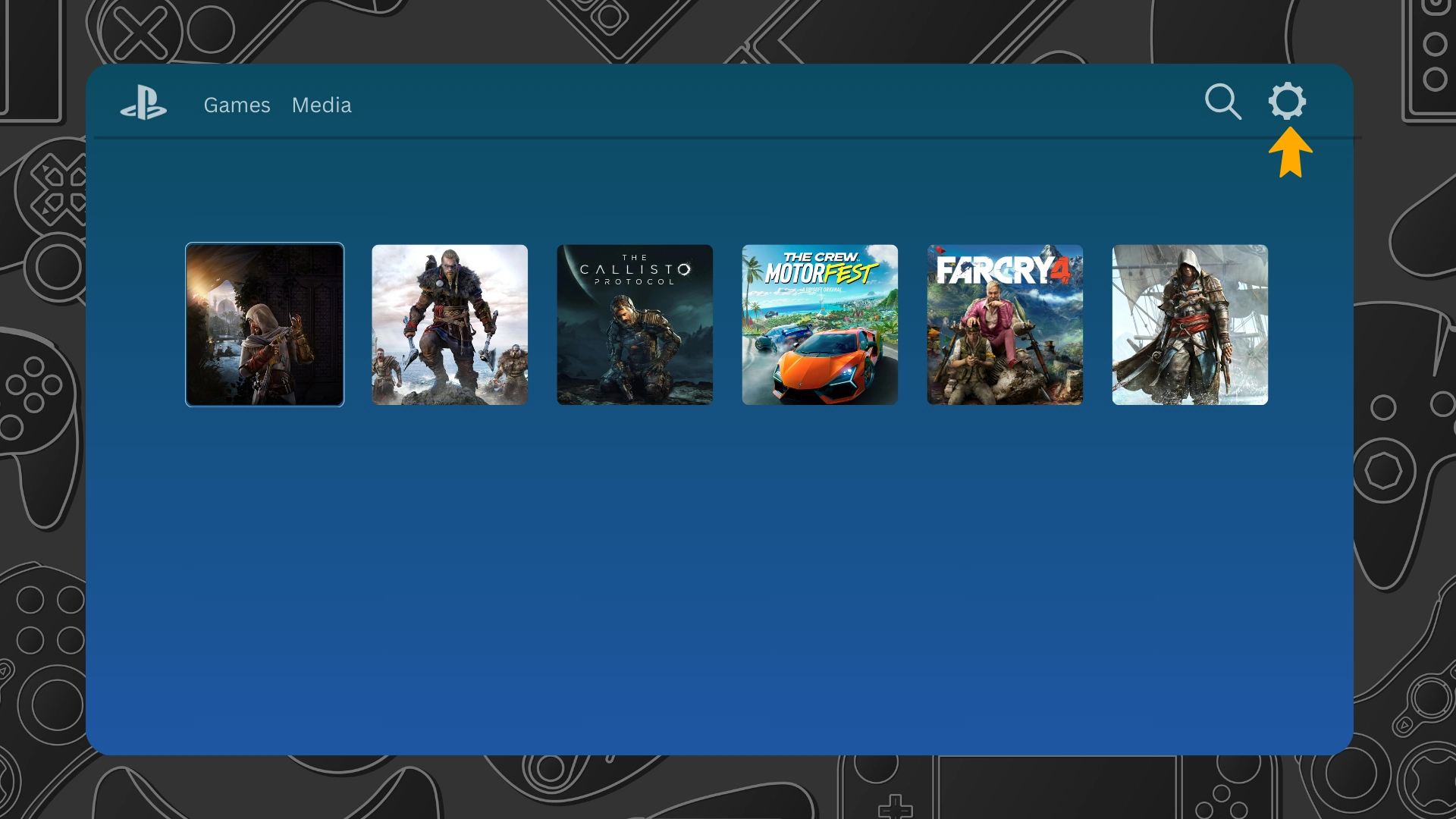
Then click users and account
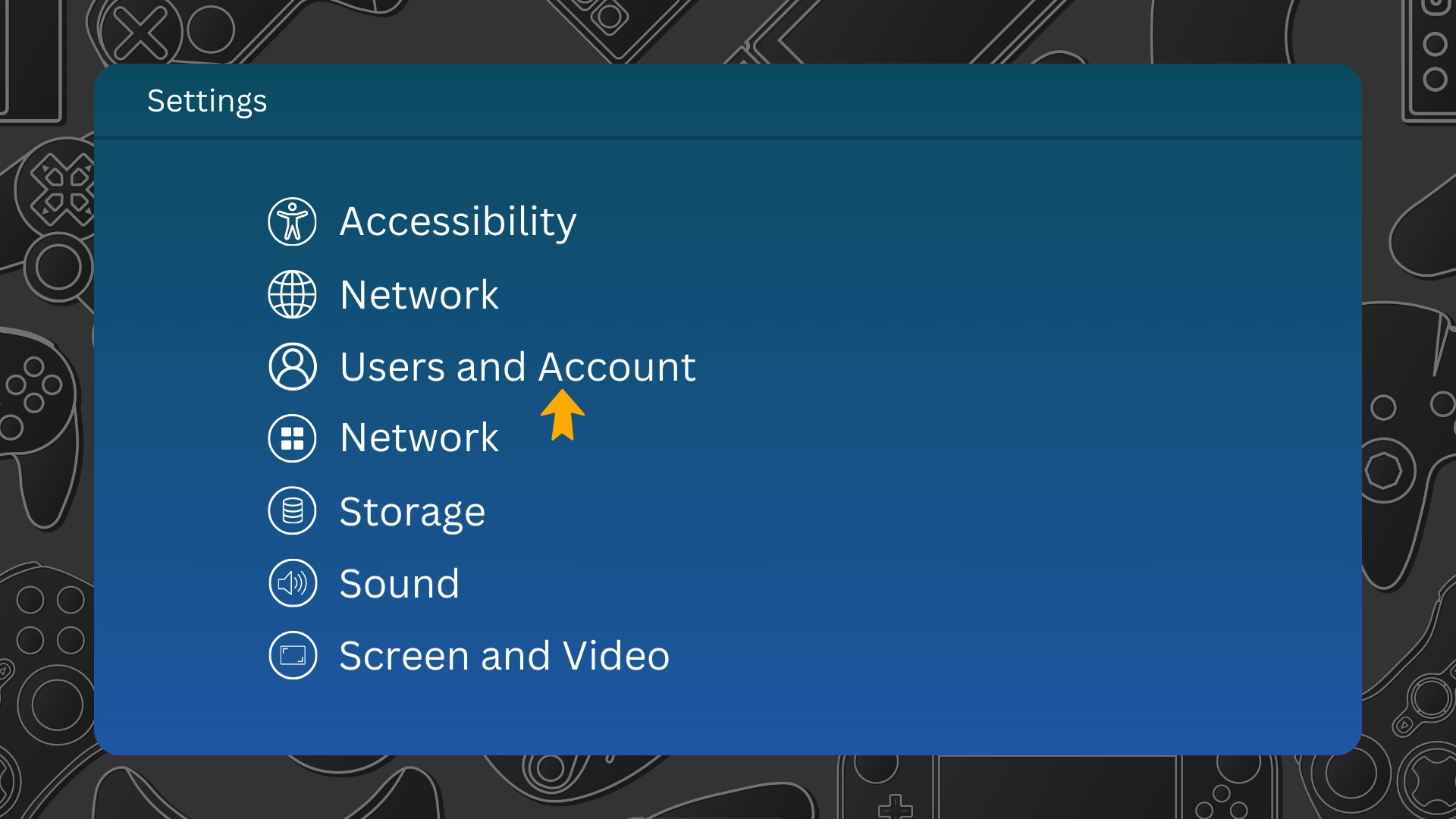
Then click payment and subscription
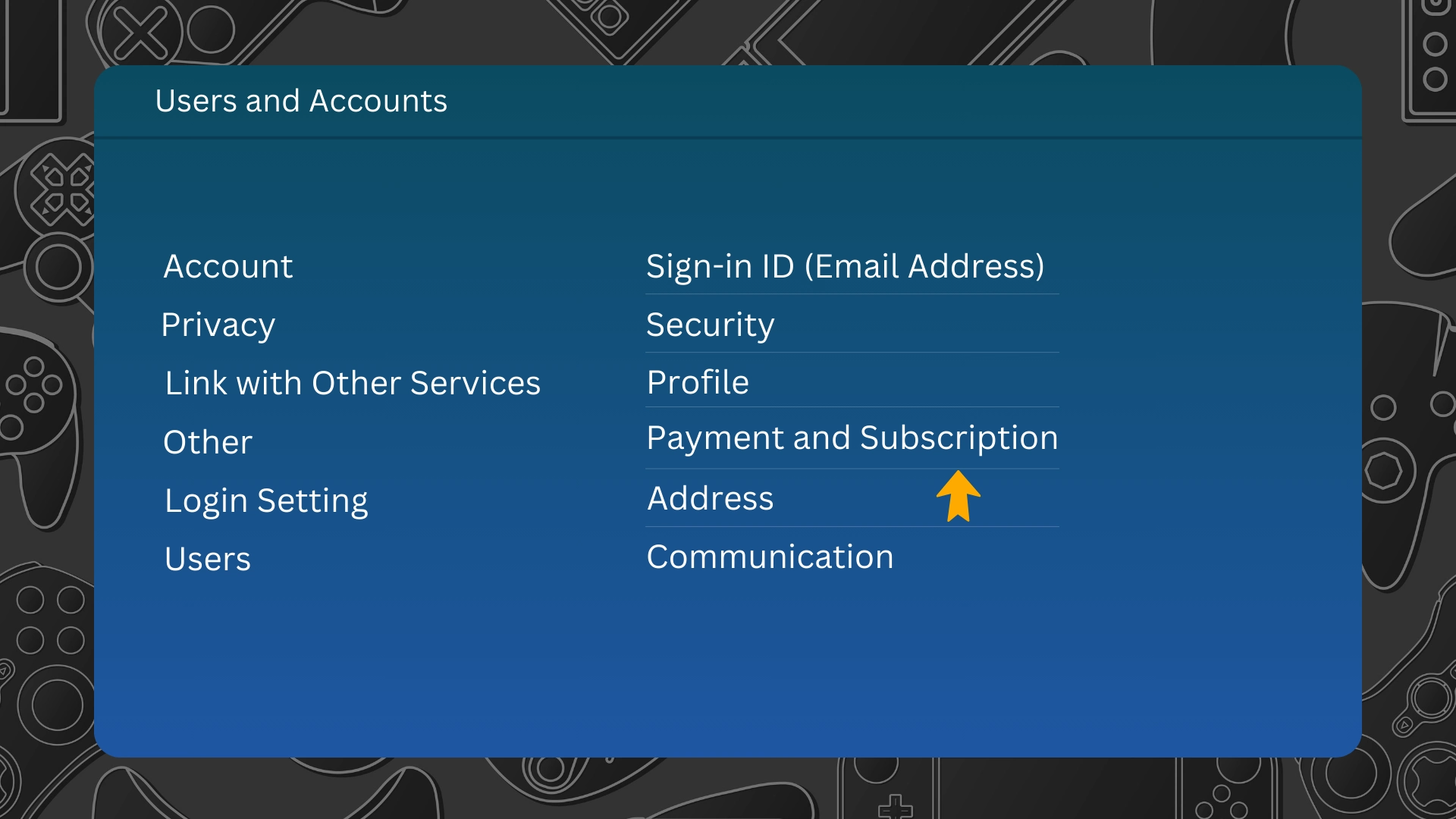
Then click Redeem code
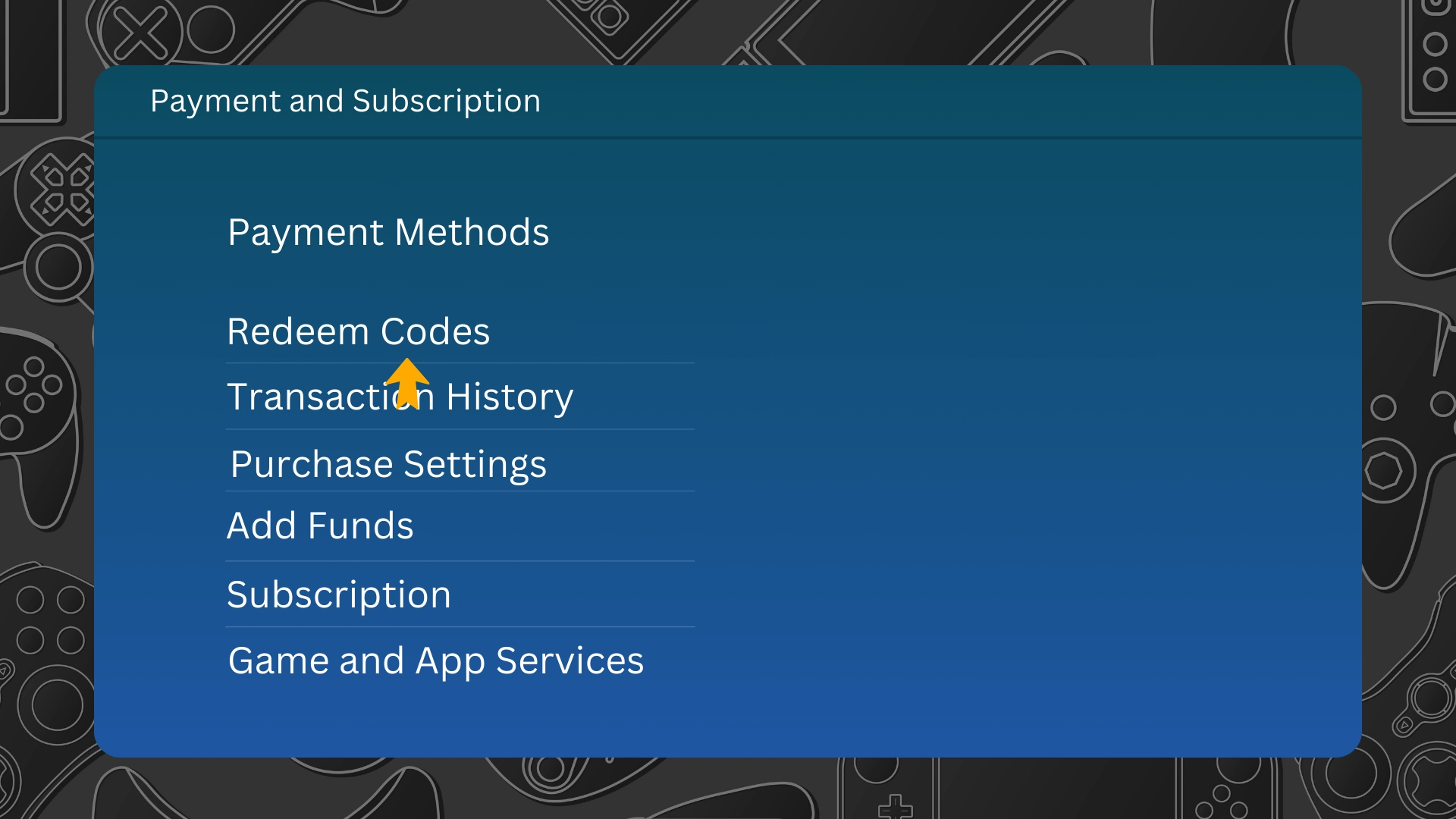
Enter your product code Then click confirm (Where can I find my key?)
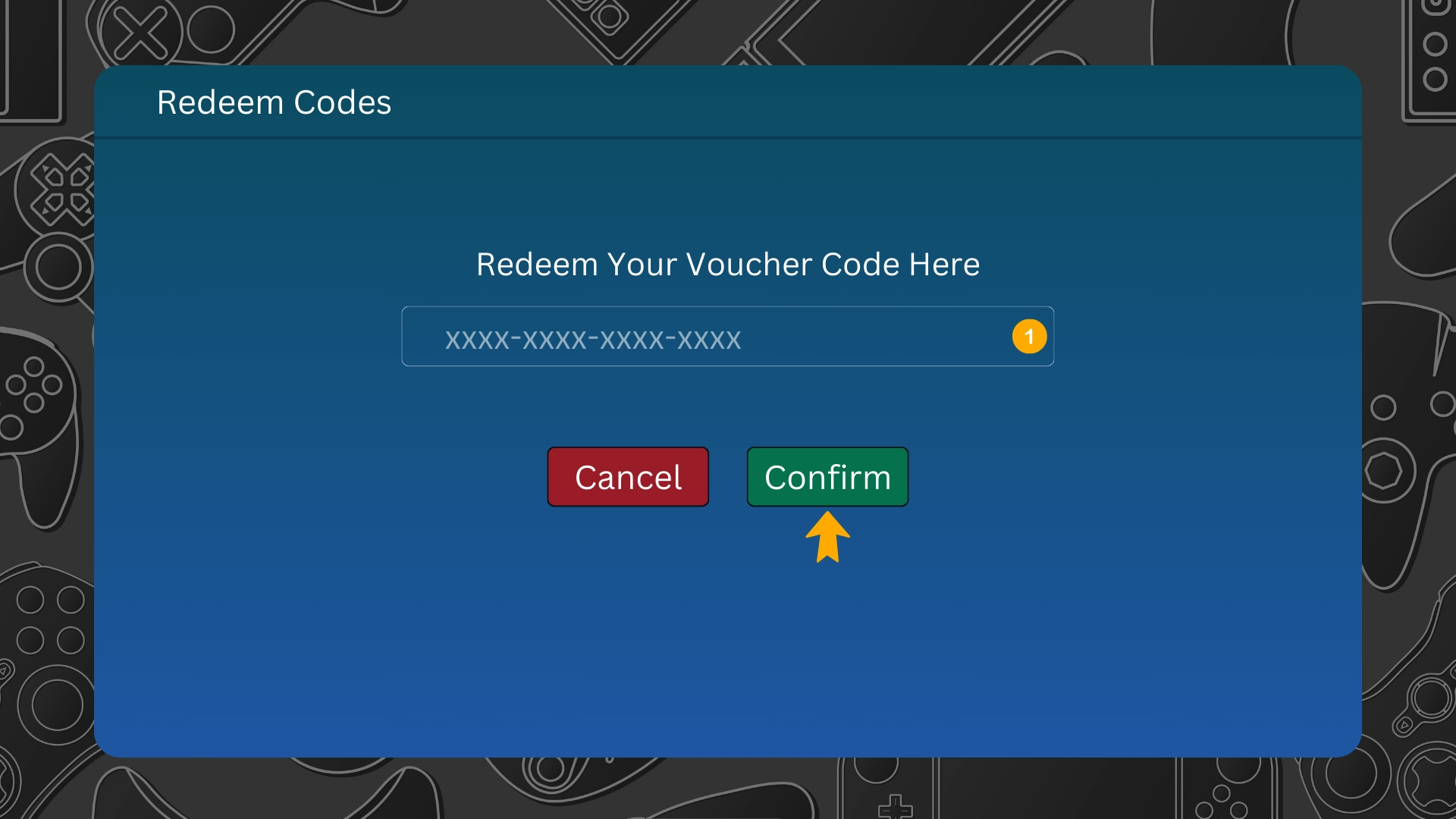
Congratulations, the credit has been added to your account. Enjoy the best offers!