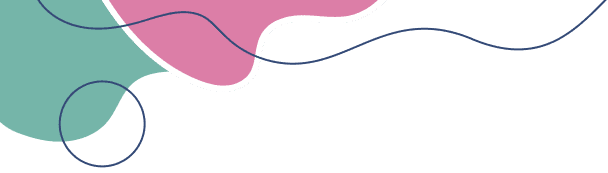A Nintendo eShop Card is a pre-paid card that allows you to add funds to your Nintendo eShop account. You can use these funds to purchase digital games, downloadable content (DLC), subscriptions like Nintendo Switch Online, and other items available in the Nintendo eShop on platforms like:
- Nintendo Switch
- Nintendo 3DS
- Wii U
How to Redeem a Nintendo eShop Card:
- On Nintendo Switch:
- Go to the Nintendo eShop.
- Scroll down and select Enter Code.
- Type in the 16-character code from your Nintendo eShop Card.
- Once the code is entered, the funds will be added to your account.
- On a PC or Mobile Device:
- Go to the official Nintendo eShop website.
- Log in to your Nintendo account.
- Click on the Add Funds button and choose Redeem Code.
- Enter the 16-digit code.
Uses of Nintendo eShop Cards:
- Digital Game Purchases: Buy new releases or indie games directly from the eShop.
- DLC: Purchase extra content like expansion packs, season passes, or in-game items.
- Subscriptions: Buy subscriptions to Nintendo Switch Online, which gives you access to online multiplayer, free NES/SNES games, and more.
- In-game Purchases: Some games allow you to use eShop funds for in-game purchases like cosmetics, skins, or other items.