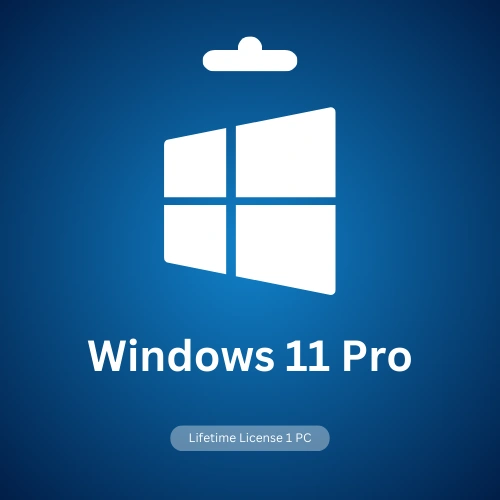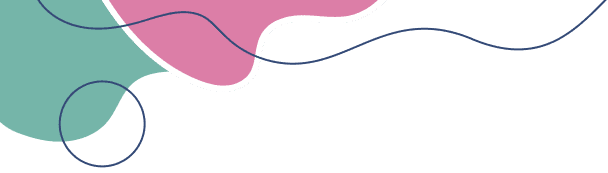Windows 11 is the latest operating system from Microsoft. Windows 11 brings several changes compared to Windows 10, including a redesigned user interface, a new Start menu, and improved performance. Here are some of the features you might find in Windows 11 Professional
Windows 11 features a centralized Start menu and taskbar, providing a fresh look and feel compared to previous versions.
New Snap Layouts and Snap Groups features make it easier to organize and manage open windows on your desktop, enhancing your multitasking capabilities.
Windows 11 includes Microsoft Teams integration directly into the taskbar, making it easier to communicate and collaborate with colleagues and friends.
The Microsoft Store has been redesigned, providing a more organized and user-friendly experience for downloading and updating apps.
Windows 11 offers tools that provide personalized news, weather, calendar events, and other information at a single glance.
Virtual desktops have been improved in Windows 11, allowing users to create custom desktop environments for different tasks.
Windows 11 comes with DirectX 12 Ultimate, providing enhanced graphics capabilities for gaming. The OS also includes features like Auto HDR and DirectStorage for an enhanced gaming experience.
Windows 11 includes security improvements, including support for hardware-based security features like TPM 2.0, which helps protect against certain types of attacks.
Windows 11 allows users to download and run Android apps from the Microsoft Store, expanding the range of apps available on the platform.
Windows 11 consolidates system settings into a central location, making it easier to access and manage various configuration options.